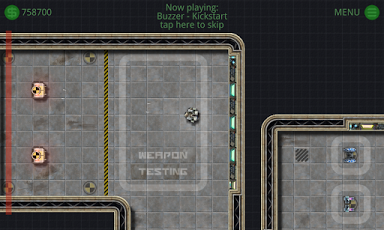Undroid DEMO 1.2.1
Free Version
Publisher Description
** This is a demo version **The first droid attack came without warning. Tens of thousands lost their lives defending earth against the invading force. Now, a droid transporter is on its way to deliver the second attack wave but this time we are prepared. Our long range communications group has hacked into their ship computer and taken control of one droid. You have been chosen to control that droid. You must weaken the enemy before they arrive on earth by using the droid to inflict maximum damage on the attacking droid army. You have seven days before they reach Earth.This DEMO version features:Sensor / joystick controls4 upgradeable weapons + specials27 unique enemies10 levelsSoundtrack by BuzzerThe FULL version features:Sensor / joystick controls16 upgradeable weapons + specials27 unique enemies80 levelsSoundtrack by BuzzerNote that Undroid requires the Ministro II libraries (less than 20 mb). If these are not installed on your device then please install Ministro II the first time you start Undroid.
About Undroid DEMO
Undroid DEMO is a free app for Android published in the Other list of apps, part of Games & Entertainment.
The company that develops Undroid DEMO is JETI Games. The latest version released by its developer is 1.2.1. This app was rated by 1 users of our site and has an average rating of 4.0.
To install Undroid DEMO on your Android device, just click the green Continue To App button above to start the installation process. The app is listed on our website since 2013-04-27 and was downloaded 17 times. We have already checked if the download link is safe, however for your own protection we recommend that you scan the downloaded app with your antivirus. Your antivirus may detect the Undroid DEMO as malware as malware if the download link to fi.jetigames.undroiddemo is broken.
How to install Undroid DEMO on your Android device:
- Click on the Continue To App button on our website. This will redirect you to Google Play.
- Once the Undroid DEMO is shown in the Google Play listing of your Android device, you can start its download and installation. Tap on the Install button located below the search bar and to the right of the app icon.
- A pop-up window with the permissions required by Undroid DEMO will be shown. Click on Accept to continue the process.
- Undroid DEMO will be downloaded onto your device, displaying a progress. Once the download completes, the installation will start and you'll get a notification after the installation is finished.